Thursday, 31 August 2017
Tutorial to downgrade firmware to 1 13 Asus Zenfone 5
Tutorial to downgrade firmware to 1 13 Asus Zenfone 5
Tutorial to downgrade firmware to 1.13 Zenfone 5

Why?
Cause cant to downgrade from Device, must be use PC
And also considering the following points
the default Firmware 1.13-(23/05/2014)
1.14-strange Camera, sometimes partially, some colored in black and white. WiFi bug on WPA2-PSK
1.15 camera-better WiFI bug, but increasingly rampant (and withdrawn from the Asus website)
1.16-yet it appears the clarity
Make sure the drivers already installed ADB on MTP and PTP mode
Go into Settings > About > Software Information. Tap repeatedly until the number appears Build Description "You are now a developer!"
Go into Settings > Developer options. Check USB Debugging
Plug the cable from your computer to Zenfone
Wait until the driver for MTP ADB installed
Go into Settings > Storage. Tap the upper right corner on the coat of arms of the dressing, so USB PTP
Wait until the driver ABD for PTP installed
Invert again became the MTP
ABD Driver already installed
Steps Downgrade to 1.13 (2014/05/23)
This Tutorial for ZF5 ASUS_T00F (A500CG) series World Wide (WW)
DISCLAIMER, the failure of my own, Ive tried twice to. This stuff is expensive, if not too know what is ADB, Fastboot, Recovery Mode, my advice, try accompanied the familiar course.
WARNING: applications, application settings, save games, sms chat, the content WILL BE LOST, along with ALL data in the internal memory is ALSO gone!! BACKUP used to be before.
Download THIS FIRMWARE (source: this)
Open/Extract ZIP file, if it is opened the ZIP file again, it will be used.
Rename the short name like so: WW113408 .zip
Turn off the your Zenfone 5
Enter Fastboot Mode (hold Power + Vol Up), hold up sign in
Select Recovery (Vol Down and Up as navigator, Power as OK)
When the Android logo appears with an exclamation point, press and hold the Vol + Vol Up Down at the same time
Select Wipe data/factory reset
Select Yes, delete all user data
Select the Apply updates from ADB
Back to the computer, go into the Device Manager on the computer
Check that the Zenfone already installed and detected in the ADB mode
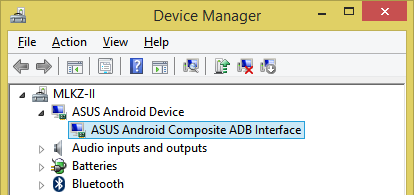
If not detected,
on the select the device choose driver update.
then dont browse the file, But select Let me pick from a. ..
then locate and select the Android Composite ADB Interface.
Open your browser again, download Android-PlatformTools .zip, extract up to anywhere
paste file WW113408 .zip earlier in the same folder with adb .exe extracted results from AndroidPlatformTools .zip
Hold Shift + right click the folder Platform-Tools, then choose the Open command window here
Type: adb devices
If the device code and there is a description of sideload, sideload process couldve done

Type: adb sideload WW113408.zip
Wait process sideload zip ke device
Wait process sideload zip ke device
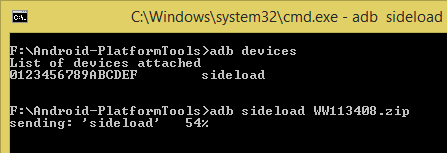
Wait for the installation process of zip file
Finding update package...Choose Reboot system now
Opening update package...
Verifying update package...
Installing update...
Erasing old dictionary... (this long process, just wait)
Updating Splash image...
(SKIP) Updating 3G Modem firmware image...
(SKIP) Updating 3G nvm according to spid...
Install from ABD complete.
*ignore this cannot load volume blabla..*
Done
download file now